
Here at Springload we work across many flavours of digital content management solutions — and have been doing so since 2004. We’re currently encountering many organisations in the second or third wave of their digital evolution. Their digital expectations and requirements are more sophisticated than when they began, and their expectations of their tools are more demanding.
In the New Zealand context, we are finding many organisations that have been using a variety of CMS solutions that are now failing in various aspects — whether it is features, hosting, performance or administrator experience. These organisations are seeking a viable way to migrate their current solution without being encumbered with a full rebuild cost.
In this post, I outline a pragmatic migration approach that minimises cost and effort for organisations looking to transition to a new CMS — and I explain why we think your new CMS should be Wagtail.
Rebuilding an aircraft in flight
Moving a large content-heavy website can be a big and expensive undertaking. Often it means having to do a lot of work up front: building the new CMS solution, reimplementing the design and logic and shifting all of the content. It adds up to a huge amount of time, effort, coordination, and cost.
We have a pragmatic solution for organisations in this particular scenario. We have used this solution to migrate large content-based websites (in other words, thousands of pages) away from legacy solutions.
We’re currently encountering many organisations in the second or third wave of their digital evolution. Their digital expectations and requirements are more sophisticated than when they began.
Technical Director
A pragmatic approach to CMS migration
To migrate a large website from one CMS to another, we use a simple, effective approach: in a nutshell, we present your current content and service as-is, but we put a new CMS in front of it. If the content a user asks for is present in the new CMS they will get the new content; if the content is not present in the new CMS, they will get the content from the old CMS. This solution is an extension of what’s known technically as a reverse proxy pattern.
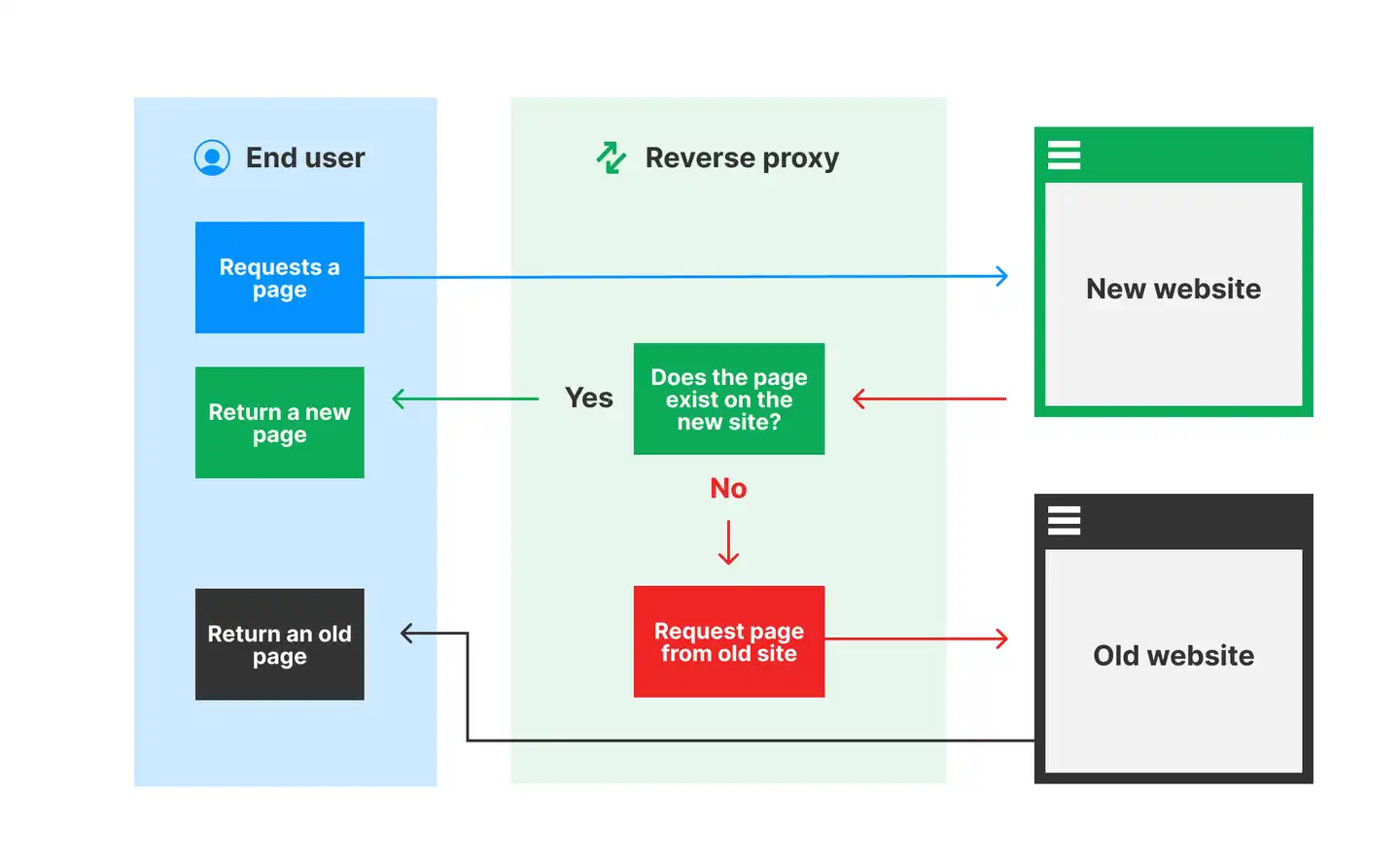
If continuing to run your current solution in parallel is unfeasible for some reason then it is also possible to scrape all the content from your current solution and store and expose it statically, enabling you to wind the live service down and save on costs. This does mean that you would need to prioritise migration of any dynamic components.
Using our pragmatic approach means that you can incrementally replace your content as you go, saving you the cost of rebuilding everything at once and having to migrate the content in a single “big bang” effort.
You can incrementally replace your content as you go, saving you the cost of rebuilding everything at once.
Technical Director
Full disclosure: there is some work involved
While this CMS migration approach is economical, it’s not free. There is still some work to be done to make it happen, including:
- migrate the site design and front-end code
- reimplement the current components and functionality in a new CMS (again, we recommend Wagtail).
Some caveats to be aware of (they are all solvable though):
- This approach is best for content-based websites — this is primarily aimed at CMS-driven websites, where content is largely static.
- You might need to keep your current service online for a while — active or dynamic components, such as forms or other functionality that stores or handles data, require prioritised migration or keeping your current service online until they’re migrated.
- Training will be needed — your content managers will need training on the new CMS solution.
- You might want to preserve your change history — moving to a new CMS will be a fresh start, which is great because it will clear away lots of mess. But you will need to preserve your history if you need access to it. For compliance reasons you may want to preserve your legacy implementation for archival, legal, or other reasons. We can help with this process by preserving the database, assets and audit trails.
Is it possible to automate the content migration?
Clients often ask us if content migration can be automated, but unfortunately this is not a practical possibility when moving platforms.
There are no real format standards or interoperability implementations common to CMS solutions that make automating content migration a cost effective choice.
CMS solutions store information and content in highly unique formats that are very challenging to migrate mechanically, and often this is for very good reasons, including providing new and innovative functionality, or improving performance.
For your new CMS, Wagtail is the best
If you know us, you know we love Wagtail. That’s because it is robust and durable in a way that no other CMS matches.
Unlike other CMS systems available in New Zealand, Wagtail is a solution that has been around for a significant period. It has a broad, global audience and is always being improved and updated by developers all over the world, which means it always works well, is thoroughly troubleshooted, and has modern, best practice features.
It’s also based on Django and Python, both globally popular technical solutions in their own right. This means that you benefit from the momentum and mature ecosystem of one of the most popular global programming languages and frameworks. Being based on Django and Python also means that there is a huge pool of developers, both in NZ and internationally, available to help.
Wagtail at a glance:
- Regular, predictable release schedule and roadmap
- Secure and robust, based on Django Web Framework, giving you assurance of longevity, support and extensibility
- Can be extended via Django’s large module ecosystem to perform duties way beyond CMS functionality
- Includes a headless API
- A truly Cloud native solution
- Supported and used by Google, NASA, Mozilla, and many others
Wagtail is great for content administrators too. It features flexible layout and page creation mechanisms as well as an intuitive and accessible user interface, workflows, audit trails, commenting and reviews.
Springload has been involved with Wagtail since 2014 and has made significant contributions to its development. We have used it on numerous New Zealand-based websites, including recently building the new Massey University with it, and running Kiwibank on it since 2017, where it has proved to be a solid, secure foundation for their public website and thriving business.
What this all adds up to is significantly reduced cost of ownership and operation as well as the assurance of a CMS solution that has a long term and viable future, with exciting new opportunities and features.
Ongoing operational costs of migration with us to a new CMS
We offer flexible service level agreements (SLAs), and upgrade and security agreements that make the operational costs of your new CMS predictable and easy to budget for.
We also provide highly reliable and cost-effective hosting (using Amazon Web Services) for the products we build. We use the best practice and highly automated Infrastructure as Code approach to ensure that your hosting remains efficient and secure. We can fully automate many repetitive and risky tasks like SSL/TLS certificate provisioning and DNS hosting.
Ongoing hosting costs vary depending on the usage and scale of your solution — our offering is cost-effective when compared to other solutions in the market.
Our hosting includes:
- usage-based pricing model
- no arbitrary limits, such as the number of pages served or limits on the number of requests
- a low-maintenance architecture designed with security in mind
- at least one non-production environment.
If you are ready to migrate to a new CMS, or would just like to discuss your CMS, get in touch.
Get in touch
Let’s make the things that matter, better.
Email: hello@springload.co.nz
Phone: +64 4 801 8205